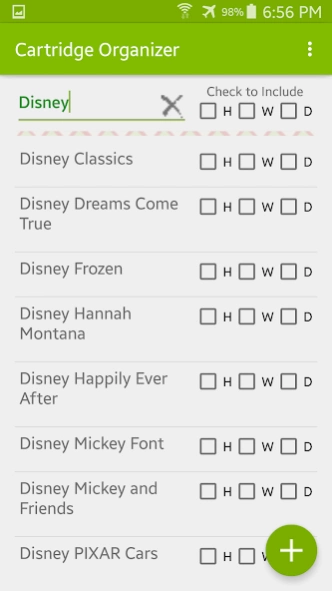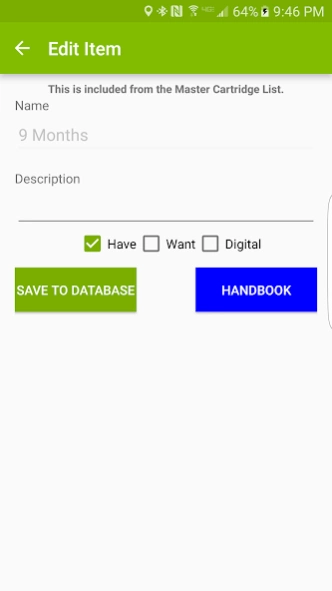Cricut Cartridge Organizer 1.6
Paid Version
Publisher Description
Cricut Cartridge Organizer - Cricut Cartridge Organizer for the Cartridges you Have and Want
Keep track of all your Physical as well as Digital Cricut Cartridges. Cartridge Organizer will load in a Master Cartridge List of all known Cricut cartridges which you can then mark as (H)ave the cartridge, (W)ant the cartridge, or have the (D)igital cartridge.
To get started, select Update Master Cartridge List from the menu to retrieve the most recent complete list of cartridges. New cartridges will be added to the Master List as they become known.
As you check the boxes of the cartridges you Have, Want or are Digital, those changes are saved and you may then show only the ones you have selected by checking the H, W, or D boxes above. The entire list is also searchable by simply typing in the search box.
You can add your own items and cartridges which may not be included in the master list yet. Your personal entries will not be affected any time you update the Master Cartridge List.
Every item in the list can be tapped on for additional editing options such as adding your own description or keywords which are also included in the search. In the edit dialog, it will be notated whether the selected cartridge is included in the Master Cartridge List or your own personal entry.
Printing support is now included for Android V4.4 and later. NOTE: If not already installed, a print service/enabler for your printer is required for it to show up as an option in the drop down selection. Search the Google Play Store for "print service" if needed.
If you have no printer available you can still save your list as a PDF file for further reference or printing from your desktop computer.
Handbook links are now included for many cartridges. More will be added as they become known. NOTE: PDF handbooks can be very large and WIFI use is recommended for downloading. Handbooks are stored in your Downloads directory for instant access later.
About Cricut Cartridge Organizer
Cricut Cartridge Organizer is a paid app for Android published in the PIMS & Calendars list of apps, part of Business.
The company that develops Cricut Cartridge Organizer is desertbreezeapps. The latest version released by its developer is 1.6.
To install Cricut Cartridge Organizer on your Android device, just click the green Continue To App button above to start the installation process. The app is listed on our website since 2016-04-05 and was downloaded 6 times. We have already checked if the download link is safe, however for your own protection we recommend that you scan the downloaded app with your antivirus. Your antivirus may detect the Cricut Cartridge Organizer as malware as malware if the download link to com.desertbreezeapps.cartridgeorganizer is broken.
How to install Cricut Cartridge Organizer on your Android device:
- Click on the Continue To App button on our website. This will redirect you to Google Play.
- Once the Cricut Cartridge Organizer is shown in the Google Play listing of your Android device, you can start its download and installation. Tap on the Install button located below the search bar and to the right of the app icon.
- A pop-up window with the permissions required by Cricut Cartridge Organizer will be shown. Click on Accept to continue the process.
- Cricut Cartridge Organizer will be downloaded onto your device, displaying a progress. Once the download completes, the installation will start and you'll get a notification after the installation is finished.